My Ploi Profile has a linked Cloudflare integration.
If I create a new site on any of my servers, and the site domain exists in my Cloudflare account, I can instantly manage the DNS via Ploi's DNS tab. Without needing to manually input any Cloudflare Zone ID.
"Settings" > "DNS settings" looks like this:
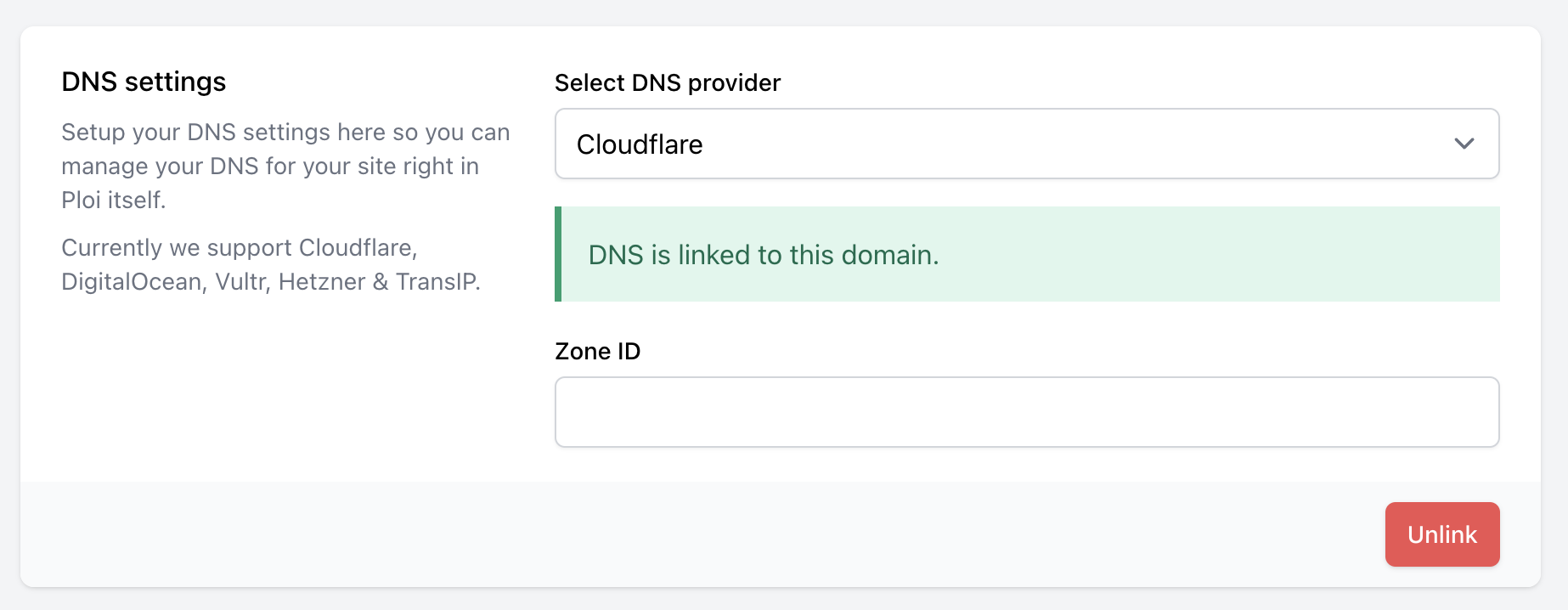
If, however, I clone a site, this Cloudflare link seems to get lost, and I'm forced to then manually locate and enter a Cloudflare Zone ID for the site. As when trying to access the DNS tab on the cloned site, the following error is displayed:
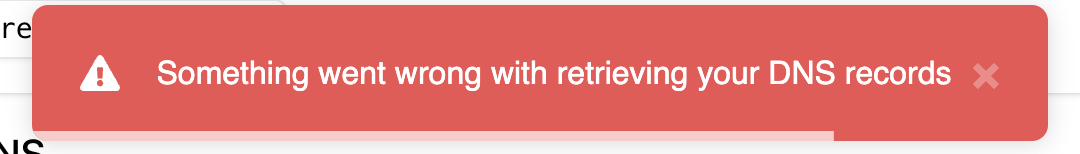
The DNS settings pane for the cloned site looks like this:
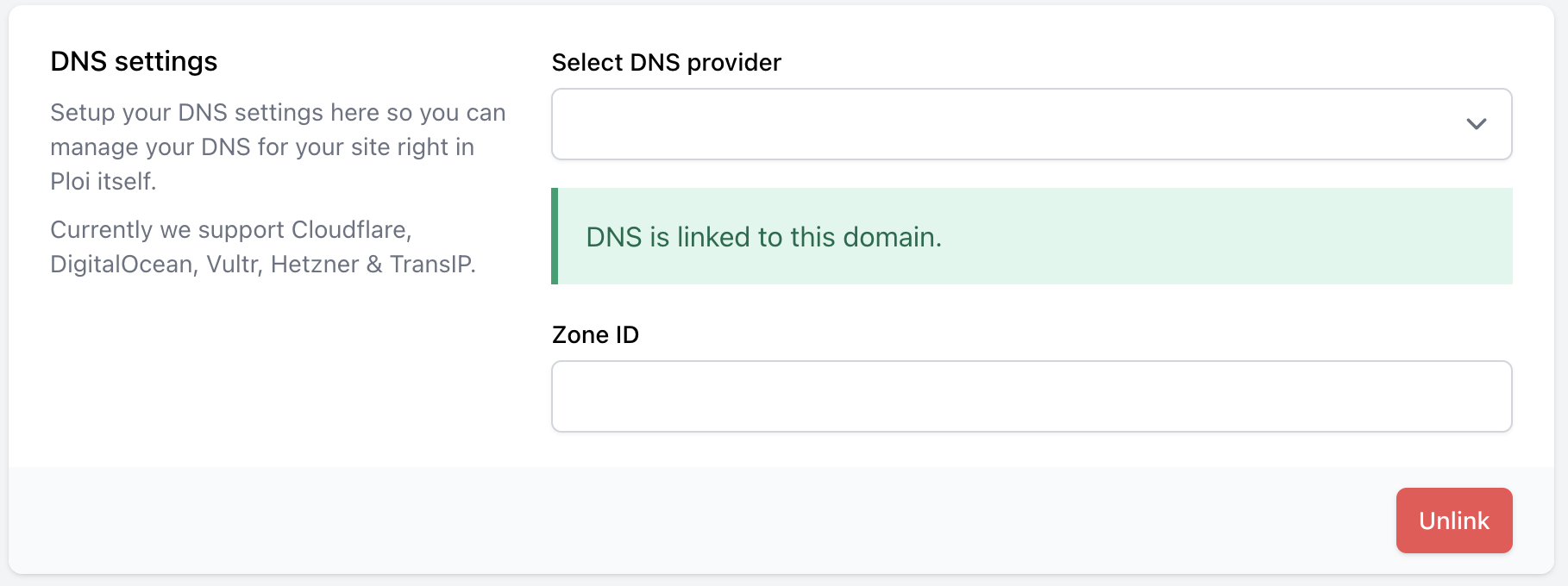
Note how it says: "DNS is linked to this domain." but that "Cloudflare" is no longer selected (when you try to do this it requests a Zone ID).
So it's as if upon cloning a site that the "DNS settings" for linking it to Cloudflare are partially copied over, resulting in them not working. If they could either be wholly copied over, or if they could just be set up as if it was a new site, this would be preferable and allow the Cloudflare link to "just work", as it does when creating a new site.
What would be best in your opinion @James-Cocker, to have the zone ID from the original cloned domain, or check Cloudflare for the cloned (new) domain to see if that exists?
Preference would probably be to just automatically match based on domain, like it currently does with a new site. As this would also cover the case of specifying a different domain for the cloned site.
FYI, I just tried cloning a site that DOES have a Zone ID specified, but the clone seems to still end up in the same broken state.
Yeah, I've found a missing column that should've been taken over as well which makes this error appear.
Still not decided though, on wether we should take over the ID from the cloned site, or scan for new site. Most of the times, I see users clone to a subdomain (as staging or w/e), in that case, you'd want to have the original DNS as well there.
Ah, that'll explain it. Thought it would be something like that.
When is it actually necessary to enter a Zone ID? As in my experience, it always picks up the domain automatically.
It would only be necessary when you manually need to enter it (either because it was unable to gather from the API, or when you didn't add the domain in Cloudflare before).
Also, that field is basically there because you'll always get the freedom to change DNS ID & provider if you ever switch.
I've issued a fix that it now takes over the original DNS settings. If you care to test please do!
Great, works fine when cloning a site now, thanks!
For consistency, it would be good if it was possible to link a site without entering a Zone ID, e.g. to fix the sites cloned before the fix, or to link an existing site that you've only recently moved to Cloudflare.
I'd expect to be able to do this, by just selecting "Cloudflare" and then clicking the "Save" button:
But it doesn't. It just says "DNS settings have been saved" but doesn't actually link it and enable the DNS tab.
Is this easy fix?
Ah right, but I recon you can get the zone ID from Cloudflare itself right? It might be more useful to add a "sync" button to automatically sync up.
-
Dennis moved item to board Live
2 years ago -
Dennis moved item to board Planned
3 years ago -
James Cocker moved item to project Site Level Requests
3 years ago -
James Cocker created the item
3 years ago